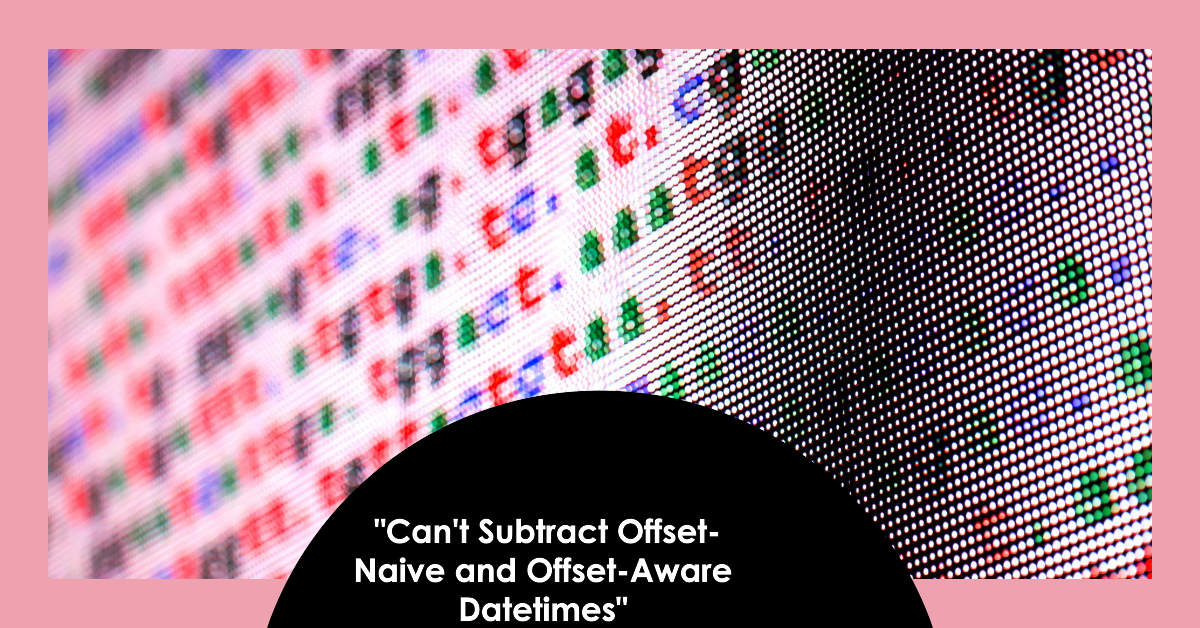Cuisinart Large Salad Spinner, 5-Qt , Vegetable & Fruit Salad Washing Bowl with Strainer, Quick Prep Spinner for Salad Greens, Lettuce, Fruits & Vegetables, CTG-00-SAS
71% OffWhen working with datetime objects in Python, you may encounter the “Can’t subtract offset-naive and offset-aware datetimes” error. This error occurs when you try to perform arithmetic operations between a naive datetime (without timezone information) and an aware datetime (with timezone information). To resolve this issue, you need to ensure that both datetime objects are either aware or naive.
Understanding Naive and Aware Datetimes
Before diving into the solution, let’s first understand the difference between naive and aware datetimes:
- Naive Datetime: A naive datetime object represents a date and time without any timezone information. It assumes that the datetime is in the system’s local timezone.
Example:
from datetime import datetime
naive_datetime = datetime(2023, 3, 11, 10, 30, 0)
print(naive_datetime) # Output: 2023-03-11 10:30:00
- Aware Datetime: An aware datetime object represents a date and time with timezone information. It stores the UTC offset along with the datetime value.
Example:
from datetime import datetime, timezone
aware_datetime = datetime(2023, 3, 11, 10, 30, 0, tzinfo=timezone.utc)
print(aware_datetime) # Output: 2023-03-11 10:30:00+00:00
Solving the “Can’t Subtract Offset-Naive and Offset-Aware Datetimes” Error
There are two main approaches to solve this error:
- Convert Naive Datetime to Aware Datetime
- Convert Aware Datetime to Naive Datetime
Let’s explore both approaches with examples.
1. Convert Naive Datetime to Aware Datetime
If you have a naive datetime and need to perform operations with an aware datetime, you can convert the naive datetime to an aware datetime. This can be done by assigning a timezone information to the naive datetime object.
from datetime import datetime, timezone
# Naive datetime
naive_datetime = datetime(2023, 3, 11, 10, 30, 0)
# Aware datetime
aware_datetime = datetime(2023, 3, 11, 12, 30, 0, tzinfo=timezone.utc)
# Convert naive datetime to aware datetime
naive_datetime = naive_datetime.replace(tzinfo=timezone.utc)
# Now you can perform operations
time_difference = aware_datetime - naive_datetime
print(time_difference) # Output: 2:00:00
In the above example, we first created a naive datetime and an aware datetime. Then, we converted the naive datetime to an aware datetime by assigning the timezone.utc timezone information using the replace() method. After that, we could perform the subtraction operation between the two aware datetimes without encountering the error.
2. Convert Aware Datetime to Naive Datetime
Alternatively, if you have an aware datetime and need to perform operations with a naive datetime, you can convert the aware datetime to a naive datetime by removing the timezone information.
from datetime import datetime, timezone
# Naive datetime
naive_datetime = datetime(2023, 3, 11, 10, 30, 0)
# Aware datetime
aware_datetime = datetime(2023, 3, 11, 12, 30, 0, tzinfo=timezone.utc)
# Convert aware datetime to naive datetime
aware_datetime = aware_datetime.replace(tzinfo=None)
# Now you can perform operations
time_difference = aware_datetime - naive_datetime
print(time_difference) # Output: 2:00:00
In this example, we first created a naive datetime and an aware datetime. Then, we converted the aware datetime to a naive datetime by removing the timezone information using the replace(tzinfo=None) method. After that, we could perform the subtraction operation between the naive datetime and the converted naive datetime without encountering the error.
It’s important to note that while converting between naive and aware datetimes solves the immediate error, it’s generally recommended to maintain consistent timezone information throughout your application to avoid potential issues related to timezone handling.
By following these approaches, you can resolve the “Can’t subtract offset-naive and offset-aware datetimes” error and perform datetime operations in Python without running into issues.

Greetings! I am Ahmad Raza, and I bring over 10 years of experience in the fascinating realm of operating systems. As an expert in this field, I am passionate about unraveling the complexities of Windows and Linux systems. Through WindowsCage.com, I aim to share my knowledge and practical solutions to various operating system issues. From essential command-line commands to advanced server management, my goal is to empower readers to navigate the digital landscape with confidence.
Join me on this exciting journey of exploration and learning at WindowsCage.com. Together, let’s conquer the challenges of operating systems and unlock their true potential.