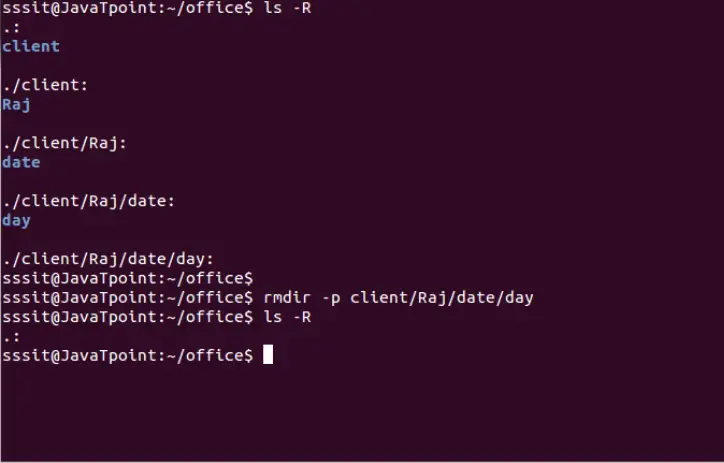MAXEasy® - Instant Automotive Coating 2.0 Powered by Triphene™ - Packs (1)
$37.97 (as of April 26, 2024 19:35 GMT +00:00 - More infoProduct prices and availability are accurate as of the date/time indicated and are subject to change. Any price and availability information displayed on [relevant Amazon Site(s), as applicable] at the time of purchase will apply to the purchase of this product.)The rmdir command is incredibly important in the realm of Linux operating systems for managing directories. Users can delete empty directories effectively with this short yet effective command. Both new and seasoned Linux users alike must know how to utilise the rmdir command. The rmdir command will be thoroughly examined in this tutorial, arming you with the information you need to handle directories successfully..
What is the rmdir Command in Linux?
The rmdir command in Linux is designed specifically to remove empty directories.Its name is “remove directory,” and its main objective is to assist users in organising their file system by getting rid of directories that are no longer needed. The rmdir command only functions if the targeted directory is empty, in contrast to the rm command, which is used to delete files and directories that contain content. The rmdir command will display an error message if the directory has any files or subdirectories..
How to Use the rmdir Command in Linux
Using the “rmdir” command in Linux is simple. The basic syntax for the command is as follows:
| rmdir [directory] |
In this case, “[directory]” stands for the name of the directory you want to remove. To remove a directory named “test,” for instance, you would issue the following command:
| Rmdir test |
It’s crucial to remember that in order to delete the relevant directory, you must have the proper rights. The “rmdir” command will return an error if the proper permissions are not present.
Options for the rmdir Command in Linux
There are several options that can be used with the “rmdir” command in Linux. These options include:
- -p: This option allows you to delete a directory and all of its parent directories, as long as they are empty.
- -v: This option displays the name of each directory that is being deleted.
- –ignore-fail-on-non-empty: This option tells the “rmdir” command to ignore non-empty directories and continue with the deletion of other directories.
Examples of Using the rmdir Command in Linux
Here are a few examples of how the “rmdir” command can be used in Linux:
- To delete a single empty directory:
| rmdir test_directory |
- To delete multiple empty directories:
| rmdir test_directory1 test_directory2 test_directory3 |
- To delete a directory and all of its parent directories:
| rmdir -p test_directory/test_subdirectory/test_subsubdirectory |
Important Tips and Considerations
When using the rmdir command, keep the following tips in mind:
- Always ensure the directory is empty before attempting to use the rmdir command.
- Use the
lscommand to verify the contents of the directory before deletion. - Be cautious when using the force option (
-p), as it will delete directories even if they are not empty
Advantages of rmdir Commands
The rmdir command offers several advantages:
- It is a quick and straightforward method to remove empty directories.
- Prevents accidental deletion of directories with content, reducing the risk of data loss.
Disadvantages of rmdir Commands
Despite its usefulness, the rmdir command has some limitations:
- Cannot delete directories with content, requiring the use of other commands like rm for that purpose.
- Limited functionality compared to other directory management commands.
Conclusion
The “rmdir” command in Linux is a useful tool for deleting empty directories. It is simple to use, and there are several options available to customize its behavior. Understanding how to use the “rmdir” command is an important part of working with the Linux command line, and it can help make managing your system a lot easier.
FAQs
1. Can the rmdir command delete directories with content?
No, the rmdir command can only delete empty directories. For directories with content, you should use the rm command with appropriate options.
2. Does the rmdir command remove directories recursively?
No, the rmdir command only removes empty directories. For recursive deletion, you should use the rm command with the -r or --recursive option.
3. Is it possible to recover directories deleted using the rmdir command?
No, since the rmdir command only works on empty directories, the deletion is permanent and cannot be undone. Be cautious when using this command.
4. Can the rmdir command delete directories with hidden files?
By default, the rmdir command cannot remove directories containing hidden files. However, using the force option (-p) will allow it to ignore hidden files and delete the directory.

Greetings! I am Ahmad Raza, and I bring over 10 years of experience in the fascinating realm of operating systems. As an expert in this field, I am passionate about unraveling the complexities of Windows and Linux systems. Through WindowsCage.com, I aim to share my knowledge and practical solutions to various operating system issues. From essential command-line commands to advanced server management, my goal is to empower readers to navigate the digital landscape with confidence.
Join me on this exciting journey of exploration and learning at WindowsCage.com. Together, let’s conquer the challenges of operating systems and unlock their true potential.