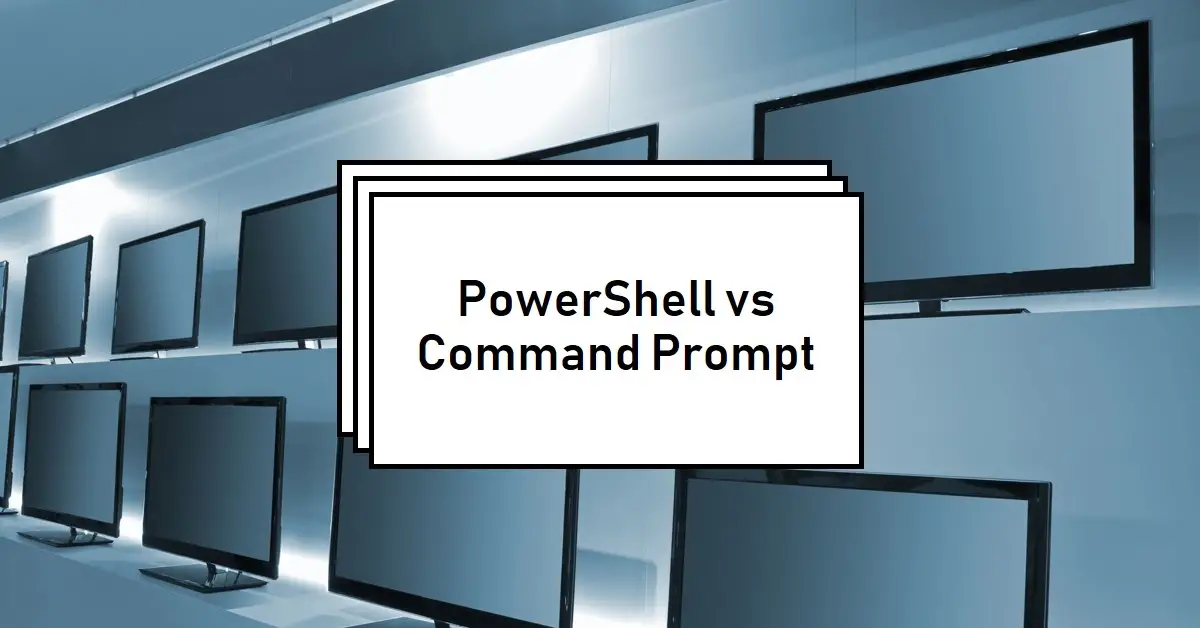CELSIUS Assorted Flavors Official Variety Pack, Functional Essential Energy Drinks, 12 Fl Oz (Pack of 12)
38% OffPowerShell and Command Prompt are both command-line interfaces used for administering Windows systems. But while they may seem similar on the surface, there are some key differences under the hood.
Understanding when to use PowerShell vs Command Prompt is critical for efficiently managing your systems.
In this in-depth guide, we’ll cover:
- The history and purpose behind each tool
- Key technical differences and capabilities
- When to use Command Prompt vs PowerShell
- How to choose which tool to leverage
By the end, you’ll have clarity on exactly when to use PowerShell and when to instead stick with Command Prompt to achieve your admin objectives!
Origins and Background
To understand PowerShell vs Command Prompt, it helps to know why each tool was developed originally:
History of Command Prompt
The Windows Command Prompt dates back to the MS-DOS days in the 1980s and 90s. It provided an interface for typing text-based commands to manage files, apps, settings, and other environment interactions.
The Command Prompt continued this role of accepting manually typed command entries on modern Windows versions. It still ships with every Windows release and remains widely used today.
As one of the most enduring Windows admin tools, the Command Prompt is seen as a stable, mature interface familiar to generations of IT pros. However it lacks some advanced capabilities available in more modern command shells.
Why PowerShell Was Developed
Windows PowerShell was introduced in 2006 to meet expanding business needs as environments and tasks grew more complex.
It aimed to provide more flexibility, richness, and automation power above what traditional Command Prompts offered at the time. Additional capabilities included:
- Structured formatting via built-in output objects
- Extreme customization and extension via scripts
- Tighter integration with modern Windows technologies
Since its Windows debut in 2006, PowerShell has quickly become one of the most prominent and strategic Windows admin tools. With its powerful scripting engine and deep environment integration, it looks to be a pillar of the Windows ecosystem for years to come as well.
Now that we’ve covered the history behind each tool, what does this mean from a technical capability standpoint? Let’s break down some of those key nuances.
Core Technical Differences
While they may accomplish some overlapping tasks, Command Prompt and PowerShell offer distinct technical approaches:
How Commands Are Processed
A core difference is how commands get handled once entered:
- Command Prompt – Traditional text-based input/output. Limited native objects or structure
- PowerShell – Object pipeline passing commands to .NET framework
PowerShell was built on .NET, allowing it to natively work with full-fledged objects. This gives it built-in structure, customization, and handling options exceeding Command Prompt’s text I/O foundations.
Flexibility in Command Handling
Related, PowerShell offers far more flexibility in terms of command management:
- Command Prompt
- Limited native management of command history/recall
- Most commands execute via calling EXEs and binaries
- PowerShell
- Full logging of history, tab completion of commands
- Cmdlets can directly access system APIs and objects
Not to mention PowerShell provides easy access to variables, conditional logic, and other programming constructs for flow control and customization.
Extensibility
In terms of expandability:
- Command Prompt
- Minimal ability to extend built-in functionality
- PowerShell
- Easily import custom modules
- Add new cmdlets and providers that plug directly into the framework
Extending Command Prompt requires external tools and wrappers to try and bridge together. PowerShell was designed from the ground up for maximum extensibility.
Modern Windows Integration
Finally, a big differentiator lies in ecosystem integration:
- Command Prompt
- Origins pre-date modern Windows tech
- Lacks native integration points with today’s Windows releases
- PowerShell
- Built hand-in-hand with modern Windows Server and desktop OS versions
- Deep native access to Windows APIs, CLI tools, and UI management
PowerShell interlocks tightly with the latest aspects of the Windows platform. Command Prompt evolved separately, creating integration gaps.
As you can see from both a functionality and ecosystem standpoint, PowerShell surpasses Command Prompt in some key areas – especially regarding native integration and extensibility.
But does this make Command Prompt fully obsolete or useless? Should PowerShell now be used everywhere instead? Let’s unpack when each tool still shines.
Deciding When to Use Command Prompt vs PowerShell
Given those core-level differences under the hood, is there still a place for plain old Command Prompt in the modern Windows world alongside PowerShell?
Absolutely.
While their capabilities diverge, Command Prompt and PowerShell can play complementary roles in an admin’s toolkit depending on the task and context at hand.
But when should you lean on each? Let’s clarify based on some key deciding factors:
Stability & Maturity
If you need tried-and-true stability:
- Command Prompt – Unchanged at its core for 30+ years. Far longer real-world reliability track record.
This durability matters for use cases like emergency recovery situations where proven tools rule supreme.
Familiarity
If administering systems new to you, or alongside less tech-savvy users:
- Command Prompt – Nearly all Windows IT pros know their way around Command Prompt basics. More intuitive starting point.
Stick with Cmd when collaborating or granting access to those less comfortable with PowerShell.
Lightweight Access
If dealing with constrained resources or mobility needs:
- Command Prompt – Lower resource overhead. Ships natively on even portable versions of Windows.
For example when dealing with the Windows recovery console or pre-install environments.
Reach & Compatibility
If needing the widest back-compatibility:
- Command Prompt – Available by default on all Windows releases back to initial version of MS-DOS-based Windows.
This breadth can come in handy when building tools to manage aging systems.
Native Power & Flexibility
Nearly any other scenario:
- PowerShell – Significantly more native functionality, customization depth, and modern ecosystem integration power.
For most daily management, automation and monitoring tasks leveraging today’s Windows capabilities – use PowerShell as the first choice.
So in summary:
- Command Prompt – Stability, familiarity, and compatibility
- PowerShell – Native power, flexibility and reach
Choose Command Prompt when tapping decades of unchanged simplicity and familiarity serves your purpose. Otherwise, embrace PowerShell’s expansive modern capabilities where it makes sense.
Now that you know when to leverage each tool, how do you put this into practice? Let’s outline an effective decision approach.
Choosing Between Command Prompt vs PowerShell
When embarking on a new Windows admin task, consider this decision flow:
1) Determine objective – Clearly outline what you aim to accomplish overall.
2) Identify requirements – Capture must-have aspects like reach, user skills, compatibility needs etc. based on objective.
3) Default to PowerShell – Given its flexibility, start from mindset of using PowerShell for most tasks.
4) Review tradeoffs – Based on requirements, see if any areas like stability, compatibility etc may be better met by Command Prompt.
5) Decide on tool – Select whether Command Prompt or PowerShell best balances your requirements and use case.
6) Standardize – Document the rationale for standardizing on PowerShell vs Command Prompt for consistency.
This gives a methodical way to justify your chosen approach – whether ending up with traditional Command Prompt or more modern PowerShell.
The key is recognizing these Windows command-line tools have distinct but complementary strengths. Choose the right hammer for the job based on close inspection of needs.
Summary: Aligning Purpose with Capability
In closing, PowerShell vs Command Prompt share similarities as Windows command-line interfaces, but have diverged significantly in their capabilities and integration over 30+ years of evolution.
Neither fully replaces the usefulness of the other across every single task. Windows still ships Command Prompt natively despite PowerShell’s growing prominence – showing MS still sees value in both tools.
The decision rests on selecting the best-fitting tool for your objectives based on dimensions like maturity, customization needs and ecosystem integration requirements among others.
Approach this choice starting from PowerShell’s flexibility first, but remaining open to Command Prompt’s simplistic stability benefits where fitting your purpose. This balanced perspective ensures you remain equipped with the right CLI tool for the right job as a Windows admin!

Greetings! I am Ahmad Raza, and I bring over 10 years of experience in the fascinating realm of operating systems. As an expert in this field, I am passionate about unraveling the complexities of Windows and Linux systems. Through WindowsCage.com, I aim to share my knowledge and practical solutions to various operating system issues. From essential command-line commands to advanced server management, my goal is to empower readers to navigate the digital landscape with confidence.
Join me on this exciting journey of exploration and learning at WindowsCage.com. Together, let’s conquer the challenges of operating systems and unlock their true potential.