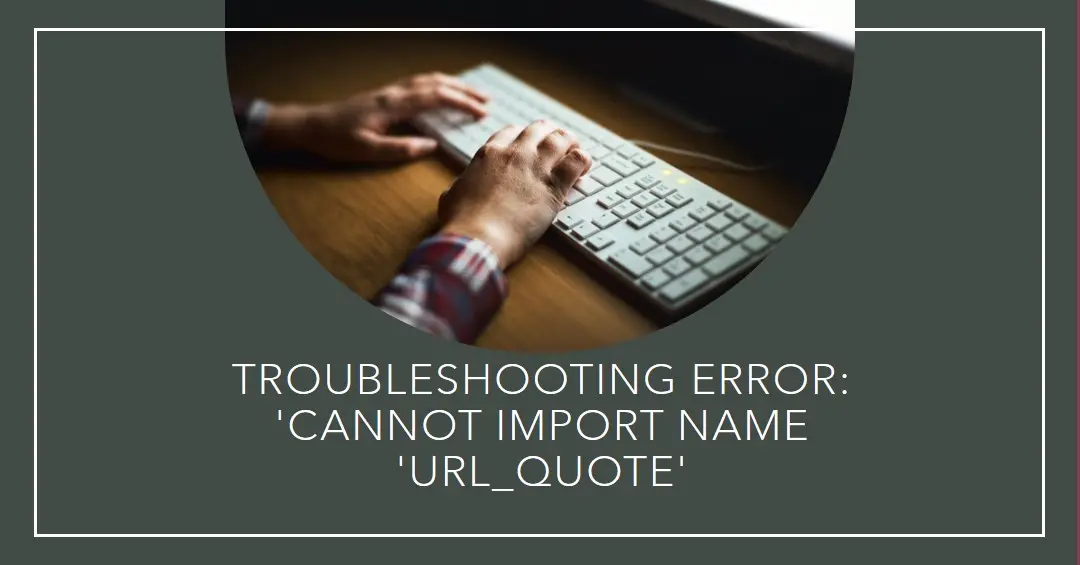Nautica Blue, Voyage, and Pure Blue 4 Piece Gift Set, Notes of Basil, Jasmine, and Cedarwood, Men's Fragrance, Long Lasting, Everyday Fragrance
$20.99 ($30.42 / Fl Oz) (as of February 2, 2025 19:14 GMT +00:00 - More infoProduct prices and availability are accurate as of the date/time indicated and are subject to change. Any price and availability information displayed on [relevant Amazon Site(s), as applicable] at the time of purchase will apply to the purchase of this product.)Encountering an import error like “cannot import name ‘url_quote’ from werkzeug.urls” can be frustrating for Python developers. This error prevents you from running your Python code and indicates a module dependency issue.
In this comprehensive guide, we’ll cover common reasons for the “cannot import name” error and how to properly fix it when working with Python web frameworks like Flask. Follow these troubleshooting steps to get your Python code imported correctly again.
Understanding Python Import Errors
Before diving into specifics on the url_quote error, it helps to understand Python import statements and why import errors happen.
Python code is organized into “modules” which allow functions, classes, and variables to be shared between files and programs using import statements. For example:
from flask import Flask
This imports the Flask class from the flask module. Imports make features from Python’s vast standard and third-party libraries accessible within your own code.
Import errors indicate that the module Python is trying to load does not contain the specific name being requested. Some common causes include:
- The module has not been installed in the current environment.
- The name requested has been removed from the module’s namespace in a newer version.
- There is a typo in the import statement.
- The module file is corrupted.
These issues prevent Python from finding the requested module or name at the expected location. Let’s examine why the “url_quote” name triggers this error.
About the url_quote Error
The full cannot import name error for url_quote is:
ImportError: cannot import name 'url_quote' from 'werkzeug.urls'
This arises when the code tries to import url_quote from the werkzeug.urls module, but the name cannot be found.
url_quote is a function used to quote special characters in URLs and ensure validity. It was originally provided by the werkzeug.urls module in the Python Werkzeug package.
The reason for the error is that url_quote was moved in Werkzeug version 1.0 to a new module called werkzeug.utils. Older code still referencing it via werkzeug.urls will now trigger the import error.
So how do we fix the code to import url_quote correctly? There are a few options:
Option 1: Install an Older Werkzeug Version
One quick fix is to install Werkzeug version 0.16 or earlier which still contains url_quote in werkzeug.urls.
Use pip to install the older version:
pip install werkzeug==0.16.1
This will make url_quote available at the old werkzeug.urls location again.
However, this is not recommended as you lose security fixes and improvements in the latest Werkzeug. It’s better to update code to the new import location instead.
Option 2: Update the Import Statement
The best fix is to update the werkzeug.urls import to its new werkzeug.utils location.
Change:
from werkzeug.urls import url_quote
To:
from werkzeug.utils import url_quote
Now url_quote will import correctly even in the latest Werkzeug versions.
The full code sample would be:
from flask import Flask
from werkzeug.utils import url_quote
app = Flask(__name__)
@app.route('/')
def index():
return url_quote("Test String")
This is the recommended solution as it works across all current and future Werkzeug versions.
Option 3: Use urllib.parse.quote() Instead
Since url_quote has moved modules, an alternative is to use the equivalent quote() function from Python’s standard urllib.parse module:
from urllib.parse import quote
The quote() method serves the same URL quoting purpose:
quote("Test String")
'Test%20String'
So for simple cases, switching to Python’s built-in quote() works fine.
However, url_quote does provide additional features like caching that may be needed by your application. Evaluate whether the extras beyond quote() are required before using this alternative.
Fixing url_quote Issues in Flask
Flask is a common web framework that runs into the url_quote import error. Here is how to fix it when using Flask:
1. Update Flask-WTF
If you have the Flask-WTF extension installed, update it to the latest version. Older Flask-WTF versions referenced werkzeug.urls.
pip install -U Flask-WTF
2. Change url_quote Imports
Update any url_quote imports in your code from werkzeug.urls to werkzeug.utils as shown earlier.
3. Update Requirements.txt
If you use a requirements.txt file to manage dependencies, change werkzeug>=0.16 to werkzeug>=1.0.0 to require a fixed minimum version.
4. Install Requirements
Reinstall your requirements to apply the werkzeug update:
pip install -r requirements.txt
This will install an updated werkzeug>=1.0.0 meeting the new requirement and include url_quote at werkzeug.utils.
With these steps, Flask will import url_quote correctly again. The same principles apply when fixing the error in other frameworks.
Troubleshooting Tips for Python Import Errors
Beyond the specific url_quote issue, here are some general troubleshooting tips for Python import errors:
- Read the error carefully – Check the requested module and name causing issues. This points to where code likely needs updating.
- Verify module installation – Check pip or requirements.txt to confirm the module is actually installed for the active environment.
- Check name availability – Is the imported name still present in the latest module version? Release notes or the module documentation can verify.
- Try updating the module – Use pip to update the module to the latest version in case the name was removed or changed in newer releases.
- Search for module alternatives – There may be alternative modules providing the same named feature that could replace the problematic import.
- Refractor to avoid the import – As a last resort, consider refactoring code to avoid the import entirely if possible.
- Isolate the issue – Create a simple test file with just the import to confirm whether the problem is localized or widespread across code.
With these tips, you can methodically track down the source of a “cannot import name” or similar module issue.
Key Takeaways on Fixing Python url_quote Errors
To summarize, here are the key points on resolving the common url_quote import error in Python:
- The error occurs because url_quote was moved from werkzeug.urls to werkzeug.utils in Werkzeug 1.0.
- Update imports to use from werkzeug.utils import url_quote to fix.
- Alternative modules like urllib.parse can also provide url_quote functionality.
- Update requirements.txt to require werkzeug>=1.0.0 when using frameworks like Flask.
- General troubleshooting involves checking installations, versions, and name availability in documentation.
- Refactoring code or isolating the issue may help narrow down problems.
With the right troubleshooting approach, import errors like the url_quote case can be swiftly fixed. Mastering Python imports allows tapping into the vast capabilities offered by Python’s many modules.
Frequently Asked Questions About url_quote Import Errors in Python
Some common questions that arise when dealing with url_quote import errors include:
Q: How do I check my installed Werkzeug version?
Use pip show werkzeug to display the currently installed version:
pip show werkzeug
This can confirm whether an older version that still contains url_quote in werkzeug.urls is present.
Q: Why did url_quote move modules?
The werkzeug.urls module was refactored and deprecated, with key functions like url_quote moved to the new werkzeug.utils location. This is because werkzeug.urls duplicated functionality already provided by Python’s urllib standard library.
Q: Can I just uninstall Werkzeug to fix the error?
No, simply uninstalling Werkzeug would cause many other issues for frameworks relying on it. Correctly updating imports is safer than removing dependencies.
Q: Is url_quote available in all current Werkzeug versions?
Yes, url_quote is present in werkzeug.utils for all versions >= 1.0. Updating to the latest version is recommended.
Carefully tracking down the specifics of an import error can lead you to the solution.
Conclusion
Python’s flexible modular architecture enables powerful capabilities but can cause “import name” errors like the url_quote case when dependencies change.
Now you understand why the url_quote error occurs, how to properly fix it by updating imports, and troubleshooting principles for similar issues. Mastering imports unlocks the full potential of Python modules for your applications.
The key is methodically verifying installations and versions, checking documentation for name availability, and isolating the problem area. With the right import skills, you can tap into the vast Python ecosystem to build robust and capable applications.

Greetings! I am Ahmad Raza, and I bring over 10 years of experience in the fascinating realm of operating systems. As an expert in this field, I am passionate about unraveling the complexities of Windows and Linux systems. Through WindowsCage.com, I aim to share my knowledge and practical solutions to various operating system issues. From essential command-line commands to advanced server management, my goal is to empower readers to navigate the digital landscape with confidence.
Join me on this exciting journey of exploration and learning at WindowsCage.com. Together, let’s conquer the challenges of operating systems and unlock their true potential.