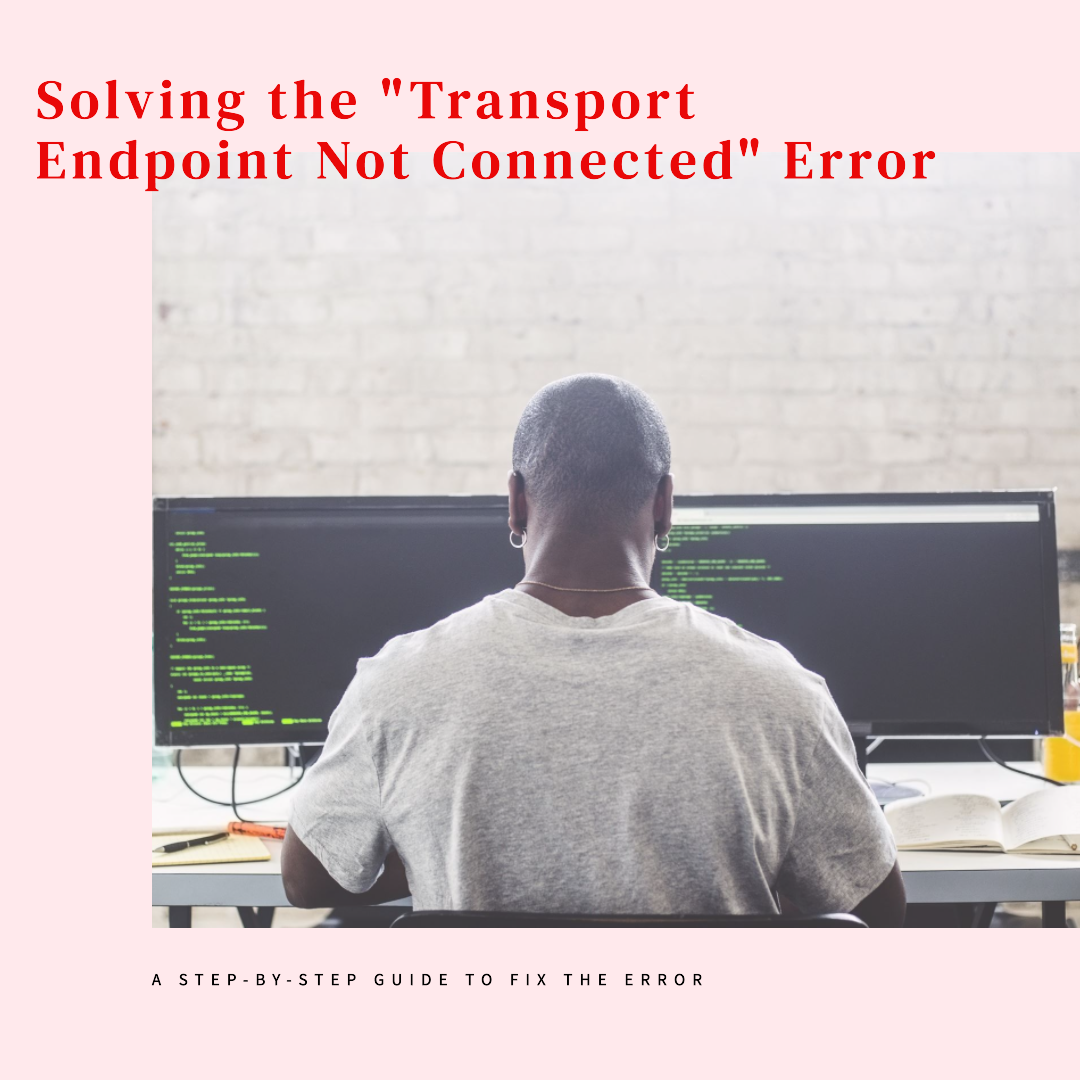Auto Amazon Links: No products found.
If you see an error containing the message “Transport endpoint not connected” in your application logs, it indicates a network connectivity issue is preventing communication to an endpoint.
This generic error can manifest in a variety of scenarios across different protocols like HTTP, gRPC, and websockets.
In this comprehensive guide, we’ll cover:
- Common causes of this error
- Troubleshooting steps for various protocols
- Solutions like reconnecting, changing configurations, and refactoring code
- Tools for testing connectivity issues
- Best practices for avoiding and handling network errors
Fixing confusing “endpoint not connected” errors is key to maintaining reliable communication in distributed applications. Let’s dive in!
What Causes the “Transport Endpoint Not Connected” Error?
Some of the most common triggers for this error include:
- The server or endpoint being connected to is unavailable
- Network connectivity is lost during communication
- Timeouts expire while establishing a connection
- Incorrect endpoint configuration or credentials
- Security rules blocking access to the endpoint
- Service restarts breaking existing connections
Essentially any disruption that prevents connecting to the expected endpoint can result in this message. The exact causes depend on the protocol being used.
Next, we’ll explore how these manifest for specific protocols.
Troubleshooting the Error for HTTP Connections
For HTTP connections, “Transport endpoint not connected” errors typically occur because:
- The web server is offline
- Network instability interrupted the connection
- HTTP request timeouts expired
- Invalid URL or hostname configuration
- Firewalls blocking HTTP access
To troubleshoot further:
- Try accessing the HTTP endpoint directly in a browser or curl
- Trace route to validate network connectivity
- Check for429/503 status codes indicating a service issue
- Review configurations for correctness
- Test from another network without firewalls
Isolating whether the issue is specific to your application, general network instability, or the service being down will guide the solution.
Troubleshooting for gRPC Connections
For gRPC, common causes include:
- RPC server is offline
- Network instability or congestion
- gRPC client timeouts are too short
- Invalid server address or port
- TLS/SSL issues for secure connections
Some troubleshooting steps include:
- Use grpcurl to test outside your app
- Verify DNS resolution for gRPC server
- Check metrics for request failures and latency
- Review client timeout configurations
- Enable gRPC logging to diagnose issues
As with HTTP, determining if the issue is environment specific guides next steps.
Troubleshooting for Websocket Connections
For websockets, transport issues typically stem from:
- Websocket server going down
- Connection interruption after initial handshake
- Incorrect websocket endpoint
- Reconnection not properly handled
- Requests being blocked by security policies
Troubleshooting websocket connection issues involves:
- Testing endpoint directly via client applications
- Checking for unexpected disconnect events
- Reviewing connection and reconnection handling
- Confirming URL matches backend websocket configuration
- Trying alternate networks without security restrictions
Websocket issues require checking both initial connection and staying connected.
Solutions for Fixing the Unconnected Endpoint Error
Once you’ve diagnosed the specific cause, apply fixes like:
Reconnect
For temporary network blips or restarted services, add reconnect logic and retrying.
Change Configurations
If incorrect credentials or endpoints are an issue, update configurations with valid values.
Refector Code
Simplify logic to isolate the error. Add better logging and metrics.
Update Security Settings
Whitelist necessary IP addresses or adjust firewall rules if blocking connections.
Wait for Service Restoration
If a downstream service is down, wait for it to come back up before reattempting.
Implement Circuit Breakers
Prevent cascading failures by opening circuit breakers after thresholds are met.
Add Timeouts
Set appropriate timeouts to fail fast vs hang on unconnected endpoints.
Matching the right solutions to the specific causes identified through troubleshooting will resolve the error.
Tools for Testing Connectivity Issues
Some useful tools for testing connectivity and diagnosing the unconnected endpoint error include:
Ping/Telnet — Confirm basic TCP/IP connectivity to endpoints
Curl — Test HTTP/HTTPS connectivity and response
Postman — Easily send requests and inspect responses
Fiddler — Observe request/response flow details
grpcurl — Test gRPC endpoints outside your application
These help rule out network and application layer issues.
Best Practices for Avoidance and Handling
Here are some best practices to employ:
- Handle connectivity errors and timeouts gracefully
- Implement robust reconnection and retry logic
- Set appropriate timeouts to fail fast if endpoint is down
- Regularly test failover scenarios
- Ensure environment configurations match
- Add observability for better error insight
- Protect against cascading failures
- Document known endpoints issues proactively
Planning for connectivity problems will make them easier to diagnose and recover from.
Conclusion
The ambiguous “transport endpoint not connected” error actually has very specific causes depending on the protocol.
Troubleshooting the root issue based on your specific stack and architecture uncovers actionable solutions, whether environmental, config based, or code improvements.
Building resilience against connectivity problems through timeouts, retries, and circuit breakers results in more robust application communication.
Now you’re equipped to efficiently disambiguate those pesky endpoint not connected errors!

Greetings! I am Ahmad Raza, and I bring over 10 years of experience in the fascinating realm of operating systems. As an expert in this field, I am passionate about unraveling the complexities of Windows and Linux systems. Through WindowsCage.com, I aim to share my knowledge and practical solutions to various operating system issues. From essential command-line commands to advanced server management, my goal is to empower readers to navigate the digital landscape with confidence.
Join me on this exciting journey of exploration and learning at WindowsCage.com. Together, let’s conquer the challenges of operating systems and unlock their true potential.
Auto Amazon Links: No products found.