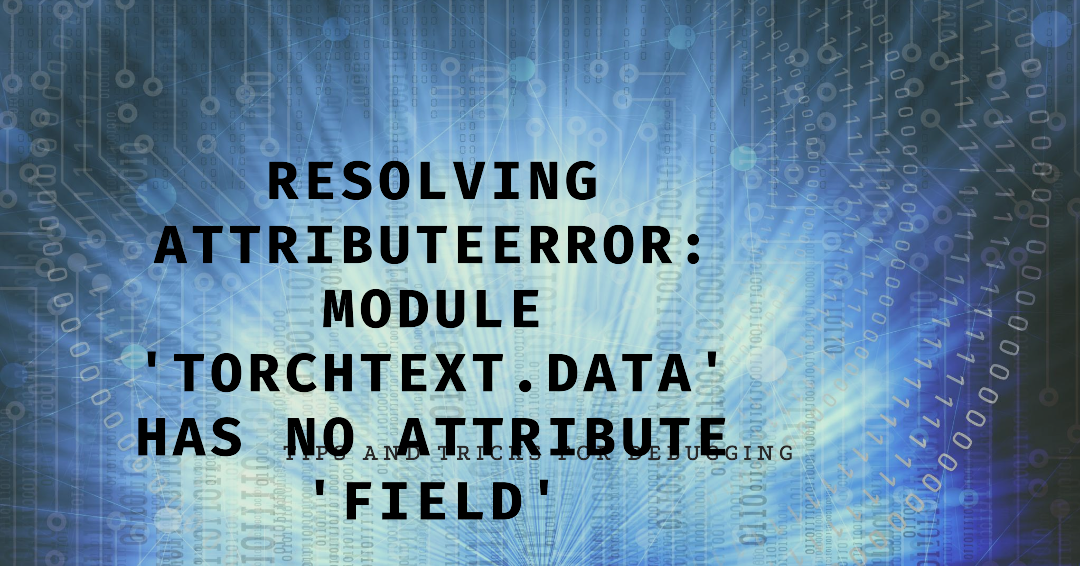Amazon.com Gift Card in Various Gift Boxes
$25.00 (as of March 8, 2025 03:15 GMT +00:00 - More infoProduct prices and availability are accurate as of the date/time indicated and are subject to change. Any price and availability information displayed on [relevant Amazon Site(s), as applicable] at the time of purchase will apply to the purchase of this product.)As programmers, we’ve all encountered those head-scratching moments when our code throws an error that seems to defy logic. One such perplexing error is the infamous “AttributeError: module ‘torchtext.data’ has no attribute ‘Field'” – a challenge that has left many a developer scratching their heads in frustration.
But fear not, fellow coders! Today, we’ll embark on a journey to unravel this mystery, delving into the depths of PyTorch and its text processing utilities. By the end of this narrative, you’ll not only understand the root cause of this error but also emerge armed with the knowledge and tools to conquer it once and for all.
So, grab your favorite beverage, settle in, and let’s begin our quest!
Chapter 1: Setting the Stage
Before we dive into the heart of the matter, let’s set the stage by introducing the key players in our drama: PyTorch and its torchtext module.
PyTorch is a powerful open-source machine learning library that has captured the hearts and minds of developers worldwide. Known for its flexibility and ease of use, PyTorch has become a go-to choice for building and training deep neural networks.
Within the PyTorch ecosystem, the torchtext module plays a crucial role in handling text data. It provides utilities for preprocessing, tokenizing, and creating datasets from text, making it an invaluable tool for natural language processing (NLP) tasks.
Now, with our protagonists in place, let’s move on to the heart of the matter: the dreaded AttributeError.
Chapter 2: The Curious Case of the Missing Attribute
The error “AttributeError: module ‘torchtext.data’ has no attribute ‘Field'” often rears its head when working with the torchtext module. But what exactly does it mean, and why does it occur?
To understand this error, we must delve into the inner workings of torchtext. You see, the torchtext module underwent a significant refactoring in one of its recent versions (version 0.9.0, to be precise). This refactoring involved reorganizing and renaming certain components, including the Field class, which was moved to a different submodule.
In earlier versions of torchtext, the Field class was accessible directly from the torchtext.data module. However, after the refactoring, it was relocated to the torchtext.data.field submodule. This change in the module structure is the root cause of our perplexing AttributeError.
Here’s an example of how the Field class was imported in the past:
from torchtext.data import Field
And here’s how you should import it in the latest version:
from torchtext.data.field import Field
By importing the Field class from the correct submodule, you can bid farewell to the AttributeError and gracefully continue your NLP endeavors.
Chapter 3: A Beginner’s Guide to Resolving the AttributeError
Now that we understand the cause of the error, let’s dive into the practical steps you can take to resolve it. Whether you’re a seasoned developer or a newcomer to the world of PyTorch and NLP, this beginner’s guide will walk you through the process step by step.
Step 1: Update Your PyTorch and Torchtext Versions
The first and most crucial step is to ensure you’re using the latest versions of PyTorch and torchtext. While the AttributeError can occur in older versions, updating to the latest releases can often resolve the issue seamlessly.
To update PyTorch, you can use pip, the Python package installer. Open your terminal or command prompt and run the following command:
pip install --upgrade torch
This command will upgrade your PyTorch installation to the latest version available.
Next, let’s update the torchtext module:
pip install --upgrade torchtext
By keeping your dependencies up-to-date, you’ll not only resolve potential compatibility issues but also benefit from the latest features, bug fixes, and performance improvements.
Step 2: Import the Field Class Correctly
With your PyTorch and torchtext installations updated, it’s time to address the import statement that’s causing the AttributeError.
Instead of importing the Field class directly from torchtext.data, you’ll need to import it from the torchtext.data.field submodule. Here’s how you can do it:
from torchtext.data.field import Field
This small change in your import statement will ensure that your code is compatible with the latest version of torchtext and prevent the AttributeError from occurring.
Step 3: Verify Your Code
After making the necessary import changes, it’s a good idea to review the rest of your code to ensure it’s compatible with the updated versions of PyTorch and torchtext. Any outdated code snippets or references to deprecated functionality should be updated accordingly.
Here’s an example of how you might use the Field class in your code:
from torchtext.data.field import Field
# Define a field for text data
text_field = Field(tokenize='spacy',
tokenizer_language='en_core_web_sm',
lower=True)
# Define a field for labels
label_field = Field(sequential=False, use_vocab=False)
In this example, we define two fields: text_field for processing text data, and label_field for handling labels or target variables. The Field class provides various options for customizing how the text data is processed, such as tokenization, lowercasing, and more.
Step 4: Test Your Code
With your code updated and the AttributeError resolved, it’s time to put it to the test. Run your PyTorch and NLP scripts, and verify that everything is working as expected. If you encounter any new issues or errors, consult the documentation or seek assistance from the vibrant PyTorch and NLP communities.
Chapter 4: FAQs and Common Pitfalls
While the steps outlined above should resolve the AttributeError in most cases, it’s always helpful to be aware of common pitfalls and frequently asked questions. Let’s address a few of them:
FAQ 1: I’ve updated my PyTorch and torchtext versions, but I’m still getting the AttributeError. What should I do?
If you’re still encountering the AttributeError after following the steps above, there could be a few potential causes:
- Cached Python environment: Sometimes, Python caches old module versions, causing conflicts with the updated packages. To resolve this, try restarting your Python environment or IDE.
- Virtual environment issues: If you’re using a virtual environment, ensure that you’ve activated it and installed the updated packages within that environment.
- Conflicting package versions: In some cases, other Python packages you’ve installed may conflict with the updated versions of PyTorch or torchtext. You can try creating a new virtual environment and installing only the required packages to isolate the issue.
FAQ 2: I’m getting a different AttributeError related to torchtext. How can I resolve it?
While this guide focuses on the “AttributeError: module ‘torchtext.data’ has no attribute ‘Field'” error, there may be other AttributeErrors related to torchtext. The general approach remains the same:
- Update your PyTorch and torchtext versions to the latest available.
- Check the import statements for the specific components or classes causing the error, and ensure you’re importing them from the correct submodules.
- Consult the torchtext documentation or seek assistance from the community if the issue persists.
FAQ 3: Can I continue using an older version of torchtext to avoid the AttributeError?
While it’s technically possible to continue using an older version of torchtext that doesn’t exhibit the AttributeError, it’s generally not recommended. Older versions may lack important bug fixes, performance improvements, and new features. Additionally, they may become incompatible with newer versions of PyTorch or other dependencies over time.
It’s advisable to update to the latest versions and resolve the AttributeError by following the steps outlined in this guide. This approach ensures that your code is compatible, maintainable, and benefits from the latest improvements in the PyTorch ecosystem.
Chapter 5: Embracing the Journey
As we reach the end of our narrative, it’s important to remember that encountering errors and challenges is an inherent part of the programming journey. The AttributeError we’ve explored today is just one of many obstacles that developers face, each offering an opportunity for growth and learning.
By understanding the root cause of this error and following the steps outlined in this guide, you’ve not only resolved a specific issue but also gained valuable insights into the inner workings of PyTorch and torchtext. This knowledge will serve you well as you continue to explore the vast and ever-evolving world of NLP and machine learning.
Embrace the journey, fellow coders! Embrace the challenges, for they are the catalysts that transform us from novices to seasoned professionals. And remember, the PyTorch and NLP communities are there to support you, offering a wealth of resources, tutorials, and a network of like-minded individuals eager to share their knowledge and experiences.
So, go forth, armed with the knowledge you’ve acquired, and conquer the next challenge that comes your way. The road ahead may be winding, but with perseverance and a thirst for learning, you’ll emerge victorious, a true master of your craft.
Happy coding!

Greetings! I am Ahmad Raza, and I bring over 10 years of experience in the fascinating realm of operating systems. As an expert in this field, I am passionate about unraveling the complexities of Windows and Linux systems. Through WindowsCage.com, I aim to share my knowledge and practical solutions to various operating system issues. From essential command-line commands to advanced server management, my goal is to empower readers to navigate the digital landscape with confidence.
Join me on this exciting journey of exploration and learning at WindowsCage.com. Together, let’s conquer the challenges of operating systems and unlock their true potential.