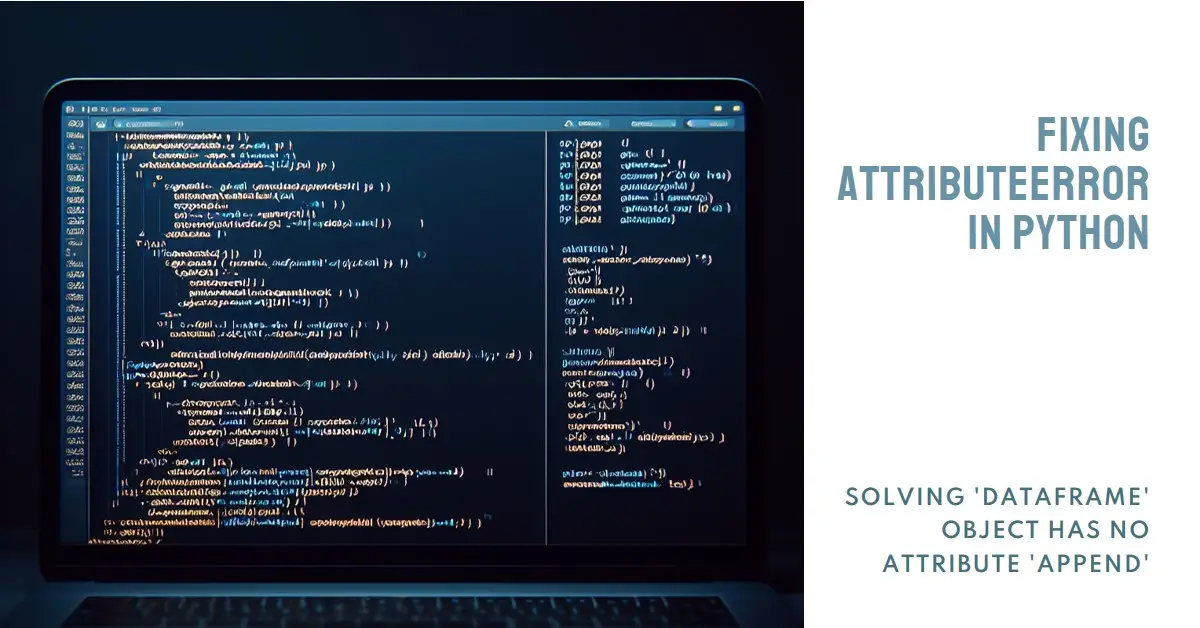The Woobles Beginners Crochet Kit with Easy Peasy Yarn as seen on Shark Tank - with Step-by-Step Video Tutorials - JoJo The Bunny
$34.95 (as of February 10, 2025 20:51 GMT +00:00 - More infoProduct prices and availability are accurate as of the date/time indicated and are subject to change. Any price and availability information displayed on [relevant Amazon Site(s), as applicable] at the time of purchase will apply to the purchase of this product.)When working with Pandas DataFrames in Python, you may encounter the frustrating AttributeError: “‘DataFrame’ object has no attribute ‘append'” when trying to use the .append() method.
This common error indicates that you are attempting to use .append() on a Pandas DataFrame, which is invalid. The DataFrame class in Pandas does not have a .append() method.
In this comprehensive guide, we’ll cover:
- What the AttributeError Means
- When You Get the AttributeError
- Valid Ways to Append DataFrames
- Difference Between .append() and concat()
- Examples and Syntax for Append and Concat
- Other Causes of the AttributeError
- Solutions and Alternatives
- Summary
Understanding why this error occurs and how to properly append DataFrames will help you fix the problem and improve your Pandas skills.
What the AttributeError Means
The full error looks like this:
AttributeError: 'DataFrame' object has no attribute 'append'
This AttributeError signifies that Python looked for an .append() method on a DataFrame object, but did not find it.
DataFrames in Pandas do not have a .append() method. This is unlike Python lists, which do have .append() available.
So attempting to directly append to a DataFrame like:
df = pd.DataFrame()
df.append(new_data)
Results in the AttributeError, since .append() is not a valid method on DataFrames.
When You Get the AttributeError
The most common cause of this error is trying to use .append() to add rows to a DataFrame, for example:
import pandas as pd
df1 = pd.DataFrame([['A', 1], ['B', 2]])
df2 = pd.DataFrame([['C', 3], ['D', 4]])
df1.append(df2)
This attempt to append the rows of df2 to df1 fails with an AttributeError.
You may also get the error when trying to append columns, like:
new_column = [5, 6]
df.append(new_column)
Again, the .append() method does not exist on DataFrames, hence the error.
Valid Ways to Append DataFrames
To properly append either rows or columns to a DataFrame, you need to use the appropriate Pandas functions:
Append Rows
To append rows (add more rows) to a DataFrame, use concat():
df1 = pd.DataFrame([['A', 1], ['B', 2]])
df2 = pd.DataFrame([['C', 3], ['D', 4]])
df3 = pd.concat([df1, df2])
Append Columns
To add a new column, assign the new Series directly to the DataFrame:
new_column = pd.Series([5, 6])
df['C'] = new_column
So in both cases, .append() is not the right method on DataFrames. Use concat() for rows and direct assignment for columns.
Difference Between .append() and concat()
It’s important to understand the differences between .append() and concat():
- .append() works on Python lists to add elements to the end.
- concat() joins Pandas objects like DataFrames and Series together to make a new combined object.
- .append() mutates the original list it is called on.
- concat() does not mutate the original objects, it returns a new combined object.
So .append() is valid for Python lists but not for DataFrames, while concat() properly joins DataFrames without altering the originals.
Examples and Syntax for Append and Concat
Let’s look at some more examples of using concat() and column assignment to properly append to DataFrames.
Concatenate DataFrames
import pandas as pd
df1 = pd.DataFrame({'A': [1, 2], 'B': [3, 4]})
df2 = pd.DataFrame({'A': [5, 6], 'B': [7, 8]})
df_concat = pd.concat([df1, df2])
print(df_concat)
A B
0 1 3
1 2 4
0 5 7
1 6 8
Add New Column
new_column = pd.Series([0, 0])
df['C'] = new_column
print(df)
A B C
0 1 3 0
1 2 4 0
As you can see, using the right Pandas functions allows appending without any errors!
Other Causes of the AttributeError
While trying to use the non-existent .append() on DataFrames is the most common cause of this error, there are some other possible reasons you may see this AttributeError:
- Using [] instead of. to access an attribute:
df['attribute'] - Importing dummy objects from the wrong Pandas module:
from pandas.testing import doctest_framework - Simple typo in the attribute name:
df.appand()
Always double check for typos, verify you are using . attribute access, and import Pandas properly. This will prevent the majority of these frustrating errors.
Solutions and Alternatives
Whenever you encounter the “’DataFrame’ object has no attribute ‘append’” error, follow these steps:
- Double check you are using . not [] to access attributes
- Verify you imported Pandas properly and are using real DataFrames
- Use concat() to append rows instead of .append()
- Assign new Series to add new columns instead of .append()
- Review Pandas documentation to find valid DataFrame methods
Following Pandas best practices when working with DataFrames will help you avoid this error.
Summary
To recap, the key points about fixing this AttributeError on DataFrames:
- DataFrames do not have an .append() method
- Use concat() to append rows to DataFrames
- Assign new Series to append new columns
- .append() works for Python lists but not DataFrames
- Make sure to use .attribute access and import DataFrames properly
Once you understand the difference between list.append() and DataFrame.concat(), you can easily fix this error and correctly concatenate DataFrames.
Properly handling DataFrames will level up your Pandas skills and prevent frustrating bugs in your data analysis code.

Greetings! I am Ahmad Raza, and I bring over 10 years of experience in the fascinating realm of operating systems. As an expert in this field, I am passionate about unraveling the complexities of Windows and Linux systems. Through WindowsCage.com, I aim to share my knowledge and practical solutions to various operating system issues. From essential command-line commands to advanced server management, my goal is to empower readers to navigate the digital landscape with confidence.
Join me on this exciting journey of exploration and learning at WindowsCage.com. Together, let’s conquer the challenges of operating systems and unlock their true potential.