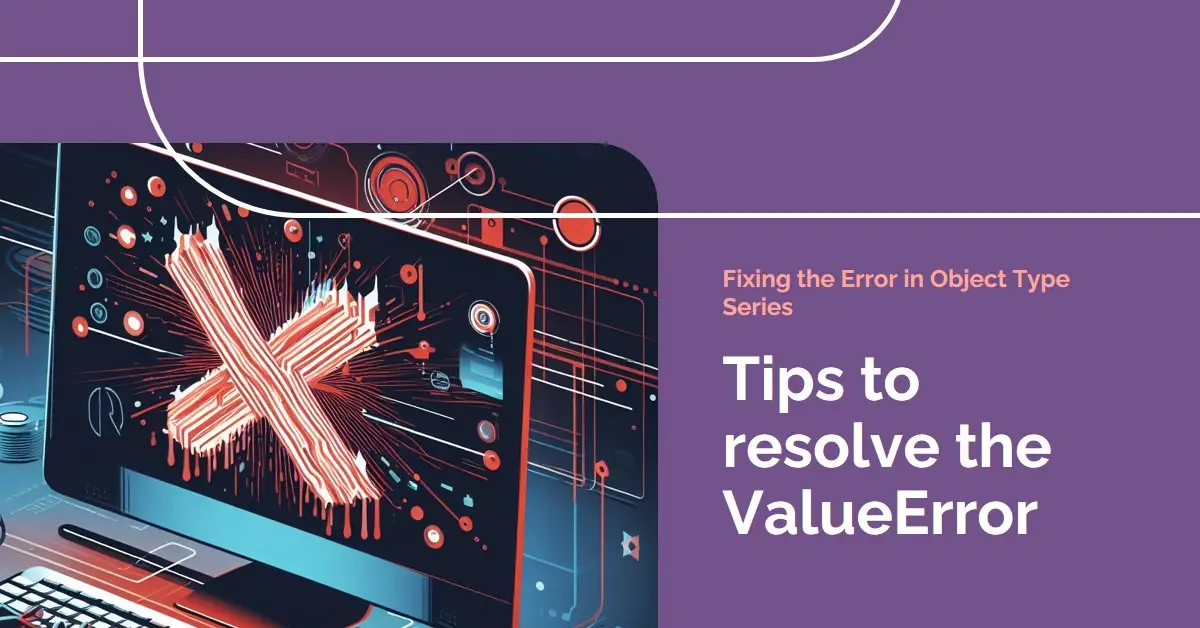Massive Beads Black Obsidian - Stone of Pleasure - Handmade Yoga Stretch Elastic Bracelet Natural Stone Crystal Healing Power Energy Gifts for Unisex Adult 4mm
$5.99 (as of January 28, 2025 23:33 GMT +00:00 - More infoProduct prices and availability are accurate as of the date/time indicated and are subject to change. Any price and availability information displayed on [relevant Amazon Site(s), as applicable] at the time of purchase will apply to the purchase of this product.)The cryptic “ValueError: Could not determine the shape of object type Series” can be a frustrating error for Python coders using the popular Pandas data analysis library. This error often appears when you attempt to pass a Pandas Series object into a function or method that expects a specific shape of input data.
In this comprehensive guide, we’ll demystify exactly what causes this shape-related ValueError for Series objects and walk through solutions to properly handle Series data in various contexts. Whether you’re new to Python data analysis or an experienced Pandas user running into this shape issue, we’ll examine why this error occurs and how to fix it with sample code you can apply.
Let’s start by understanding what Pandas Series objects are and when this shape error arises.
What is a Pandas Series Object?
The Pandas library includes several fundamental data structures for working with tabular data. The Series is one of the core Pandas object types you’ll encounter frequently.
A Series represents a single column of data from a spreadsheet or database table. It is a one-dimensional array of values accompanied by an index identifying each value. The index can be integer row numbers or custom labels.
For example:
import pandas as pd
data = [99, 87, 56, 64, 82]
index = ['A', 'B', 'C', 'D', 'E']
series = pd.Series(data, index=index)
print(series)
Output:
A 99
B 87
C 56
D 64
E 82
dtype: int64
So a Pandas Series contains the column data values along with the row index labels. This distinguishes it from a regular Python list.
When you attempt to pass Series data into functions or methods, the “shape” referred to in the ValueError refers to the number of dimensions of the Series.
By nature, a Series only has one dimension representing the rows or observations. It does not have a column dimension – that would make it a data frame.
This one-dimensional shape causes issues in contexts where two-dimensional data is expected, often matrices or arrays. Let’s look at some specific examples of where this arises.
Passing a Series to a Function Expecting a 2D Array
One very common cause of the “Could not determine the shape” error is passing a Series directly into a function that expects a two-dimensional NumPy array or matrix.
For example, many machine learning functions and methods take multi-dimensional arrays as training data. Passing a 1D Series object instead of a 2D array produces this error:
from sklearn.linear_model import LinearRegression
import pandas as pd
data = pd.Series([2, 4, 6, 8])
# Try passing Series directly to a function expecting 2D array
reg = LinearRegression()
reg.fit(data, [1, 2, 3, 4])
Output:
ValueError: Could not determine the shape of object type <class 'pandas.core.series.Series'>
The LinearRegression.fit() method expects two-dimensional X and y training arrays. By passing a one-dimensional Series, the shape mismatch produces the ValueError.
To fix this, simply convert the Series to a Numpy array before passing to the function:
import numpy as np
# Convert to Numpy array
data_array = np.array(data)
reg = LinearRegression()
reg.fit(data_array, [1, 2, 3, 4]) # Works!
The array has the additional dimension needed for the method to interpret the shape correctly.
This quick fix works for any function, model, or algorithm expecting multi-dimensional arrays. Before passing a Series, use np.array() toit explicitly convert it to a Numpy array while retaining the data.
Index Alignment Issues When Combining Series
Another common source of this error is trying to combine multiple Series objects with misaligned indexes.
For example:
import pandas as pd
s1 = pd.Series([1, 2, 3], index=['a', 'b', 'c'])
s2 = pd.Series([4, 5, 6], index=['c', 'd', 'e'])
print(s1 + s2)
Output:
ValueError: Could not determine the shape of object type <class 'pandas.core.series.Series'>
This fails because the two Series objects do not have the same index values. Pandas do not know how to align the rows when performing arithmetic operations between the Series.
The solution is to reindex one of the Series to match the other before combining:
import pandas as pd
s1 = pd.Series([1, 2, 3], index=['a', 'b', 'c'])
s2 = pd.Series([4, 5, 6], index=['c', 'd', 'e'])
s2 = s2.reindex(s1.index)
print(s1 + s2)
Output:
a 1.0
b 2.0
c 7.0
dtype: float64
By reindexing s2 to match s1 using reindex(), Pandas can now align the rows when performing arithmetic, avoiding the shape issue.
Always make sure indexes match before combining or comparing Series to prevent alignment problems that lead to this error.
Passing Series Data into a DataFrame Constructor
Passing a Series directly into the pandas DataFrame() constructor can also generate this shape-related error in some cases.
Constructing a DataFrame from a Series expects the data to represent multiple columns, rather than a single column. So you may see an error like:
import pandas as pd
data = pd.Series([1, 2, 3])
df = pd.DataFrame(data)
Output:
ValueError: Must pass 2-d input. shape=(3,)
Pandas ran into an issue inferring how to convert the 1D Series into a 2D DataFrame.
The solution is to wrap the Series in a dict so Pandas knows to interpret it as a single column:
data = {'column1': pd.Series([1, 2, 3])}
df = pd.DataFrame(data)
print(df)
Output:
column1
0 1
1 2
2 3
By wrapping the Series in a dict and assigning a column name, Pandas can properly construct a well-shaped data frame without confusion.
Type Mismatch with NumPy Arrays
At times, you may see a similar shape error when passing Pandas Series data into certain NumPy methods expecting specifically 2D NumPy arrays rather than Series objects.
For example:
import numpy as np
import pandas as pd
data = pd.Series([1, 2, 3])
array = np.sqrt(data)
Output:
ValueError: could not determine the shape of object type <class 'pandas.core.series.Series'>
The numpy.sqrt() function expects a 2D NumPy array. Passing a Series generates a type mismatch.
Again, the simple fix is converting the Series to a Numpy array first:
data_array = np.array(data)
array = np.sqrt(data_array) # Works!
When passing Series data into NumPy functions, be mindful of anticipated data types to avoid mismatch issues. Explicitly convert the Series to arrays as needed.
In Summary
The confusing “could not determine the shape” ValueError ultimately stems from a 1D Series object being passed into contexts expecting 2D data. By learning where these mismatches arise, you can take the appropriate steps to convert Series or properly align data to avoid shape issues.
Some key tips:
- Use
np.array()to convert Series to Numpy arrays before passing to functions or models - Reindex Series to match indexes before combining or comparing
- Wrap Series in a dict before constructing DataFrames to specify the column
- Be mindful of anticipated data types when passing Series into NumPy functions
Properly handling Series objects prevents this error and enables you to effectively leverage the power of Pandas for data analysis. With the explanations and code samples from this guide, you have expanded your toolkit to fix these tricky Series shape issues when they emerge and successfully wrangle Series data.

Greetings! I am Ahmad Raza, and I bring over 10 years of experience in the fascinating realm of operating systems. As an expert in this field, I am passionate about unraveling the complexities of Windows and Linux systems. Through WindowsCage.com, I aim to share my knowledge and practical solutions to various operating system issues. From essential command-line commands to advanced server management, my goal is to empower readers to navigate the digital landscape with confidence.
Join me on this exciting journey of exploration and learning at WindowsCage.com. Together, let’s conquer the challenges of operating systems and unlock their true potential.