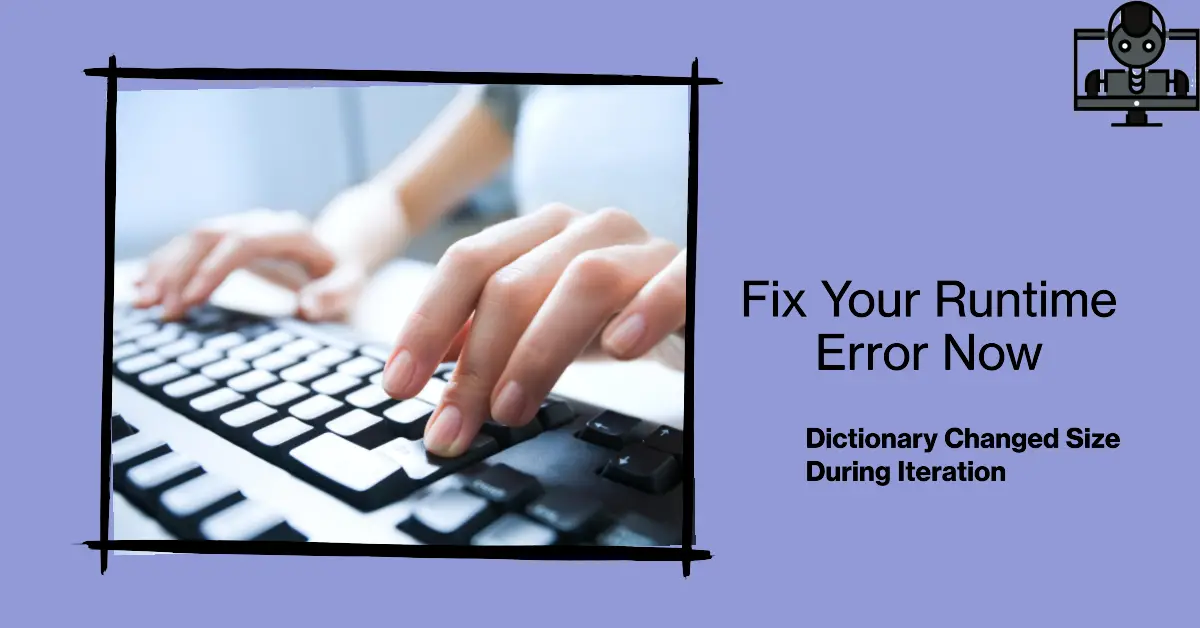Brown Bear, Brown Bear, What Do You See?
83% OffEncountering a RuntimeError mentioning “dictionary changed size during iteration” can be perplexing for Python developers. But armed with the right techniques, these errors can be easily diagnosed and resolved.
In this comprehensive guide, we’ll demystify the root causes of dict changed size during iteration runtime errors. We’ll explore why modifying dictionaries while looping through them causes issues, walk through effective solutions, and look at safe iteration approaches to avoid errors.
Follow along to gain expertise in identifying, troubleshooting, and preventing this common Python dictionary iteration exception. Let’s overcome those perplexing “dictionary changed size” RuntimeErrors for good!
Understanding Dictionary Change During Iteration Errors
Let’s break down what causes this runtime error by looking at a basic example:
d = {'a': 1, 'b': 2}
for k in d:
print(k)
d['c'] = 3 # Add item during loop
# RuntimeError: dictionary changed size during iterationHere we modify the dictionary by adding a new item during the loop iteration. This is unsafe in Python and results in a RuntimeError.
The key takeaways are:
- Dictionaries can’t be altered during iteration cycles
- Adding/removing items resizes the dictionary, invalidating the iterator
- Only read operations are safe during iteration
Knowing this behavior helps us avoid issues when looping dictionaries. Let’s see some specific scenarios.
Adding Items During Iteration
The most common source of ‘dict changed size’ errors is adding new keys or values to the dictionary while iterating:
person = {'name': 'John', 'age': 25}
for key in person:
print(key)
person['job'] = 'Programmer' # Adding an item
# RuntimeError: dict size changed during iterationThe same error occurs when adding via dict methods:
# Using .update()
person.update({'job': 'Programmer'})
# Using dict[key] =
person['job'] = 'Programmer'The key is not to add any new key-value pairs during iteration.
Removing Items During Iteration
Similarly, removing items by deleting keys or values will also modify dict size:
person = {'name': 'John', 'age': 25}
for key in person:
print(key)
del person['age'] # Deleting items
# RuntimeError: dict size changed during iterationAgain, this iterates on a copy of the size/keys. Changes invalidate internal state causing the error.
Modifying Values During Iteration
Finally, even modifying just values while leaving keys intact hits the same issue:
person = {'name': 'John', 'age': 25}
for key in person:
print(key)
person['age'] += 1 # Incrementing age
# RuntimeError: dict changed size during iterationSince values are part of the underlying dictionary data structure, this also corrupts iteration.
Solutions for Dictionary Changed During Iteration
To properly handle modifications during dictionary looping, we have two main options:
- Iterating over a copy instead of original dict
- Making changes after iterating completely
Let’s implement both fixes:
# Iterate over copy
person = {'name': 'John', 'age': 25}
for key in person.copy():
print(key)
person['age'] += 1 # OK - original not changed
print(person)
# {'name': 'John', 'age': 25} - no exception
# Make changes after looping
person = {'name': 'John', 'age': 25}
for key in person:
print(key)
person['age'] += 1 # OK - iteration finished
print(person)
# {'name': 'John', 'age': 26} - no exceptionBy only mutating the dict after looping completely or looping over a copy, modifications work without runtime errors.
Leveraging dict.items() Copy
Instead of dict.copy(), we can iterate over a copy of items instead:
person = {'name': 'John', 'age': 25}
for key, value in person.items():
print(key, value)
person['age'] = 26 # OK - items() copy not changed
print(person)
# {'name': 'John', 'age': 25}dict.items() makes a safe copy we can iterate and modify the original.
Using Dict Comprehension to Copy
Dict comprehensions provide another way to safely loop and modify:
person = {'name': 'John', 'age': 25}
# Comprehension keeps original dict intact
{k:v for k, v in person.items()}
person['age'] = 26 # OK to change after copying
print(person)
# {'name': 'John', 'age': 26}Comprehensions avoid dict size changing issues by making a new dict.
Summary of Resolutions
To recap, safely modifying dictionaries during iteration involves:
- Making a copy first with dict.copy() or dict.items()
- Modifying original dict after loop completes
- Using dict comprehensions to avoid underlying data issues
These techniques prevent the “changed size during iteration” RuntimeError by preventing concurrent modification.
Key Takeaways for Dict Iteration
To iterate dictionaries safely:
- Don’t modify dict during any iterations
- Copy dict first or iterate over dict.items() instead
- Make modifications only after loop concludes
- Use dict comprehensions to build separate dicts
Following these tips will help you proactively avoid those pesky concurrent modification exceptions!
Leveraging Error Context for Debugging
When exceptions do occur, the full Traceback can identify the problematic line:
Traceback (most recent call last):
File "script.py", line 6, in <module>
person['age'] += 1 # Caused exception
RuntimeError: dictionary changed size during iterationThis points out exactly where the dict modification took place, making fixes easy.
Utilize error context clues to simplify debugging these issues.
Conclusion
By understanding Python dictionary iteration pitfalls and techniques to avoid concurrent modification, you can confidently use dicts in loops.
The solutions provided here will save you countless hours resolving frustrating “dictionary changed size during iteration” errors. Instead of being baffled by these vague exceptions, you can proactively avoid them altogether.
Now you can iterate, modify, and leverage dictionaries without hesitation. Never let mysterious dict size changing runtime errors slow you down again!

Greetings! I am Ahmad Raza, and I bring over 10 years of experience in the fascinating realm of operating systems. As an expert in this field, I am passionate about unraveling the complexities of Windows and Linux systems. Through WindowsCage.com, I aim to share my knowledge and practical solutions to various operating system issues. From essential command-line commands to advanced server management, my goal is to empower readers to navigate the digital landscape with confidence.
Join me on this exciting journey of exploration and learning at WindowsCage.com. Together, let’s conquer the challenges of operating systems and unlock their true potential.