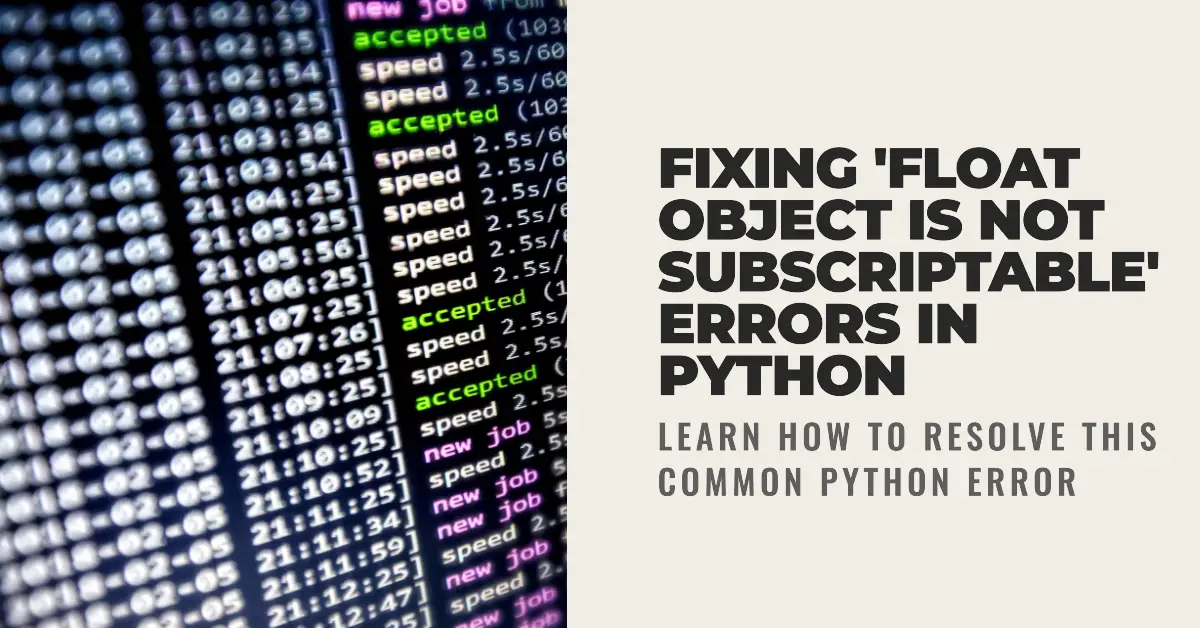Monster High Boo-riginal Creeproduction Doll, Operetta Collectible Reproduction with Doll Stand, Diary, and Pet Spider Memphis “Daddy O” Longlegs
$64.98 (as of April 2, 2025 09:54 GMT +00:00 - More infoProduct prices and availability are accurate as of the date/time indicated and are subject to change. Any price and availability information displayed on [relevant Amazon Site(s), as applicable] at the time of purchase will apply to the purchase of this product.)Encountering a ‘float object is not subscriptable’ exception can be confusing for Python developers. But with the right knowledge, these errors can be easily diagnosed and resolved.
In this comprehensive guide, we’ll explore the various causes of ‘float object is not subscriptable’ errors, walk through actionable solutions, and look at effective ways to handle floating point values to avoid subscriptability issues.
Follow along to gain expertise identifying and overcoming these float indexing exceptions so you can slice, filter, and evaluate arrays with confidence. Let’s conquer this peculiar Python problem!
What Does ‘Float Is Not Subscriptable’ Mean in Python?
When trying to run code that indexes or slices a float object, you may see an error like:
TypeError: 'float' object is not subscriptableThis occurs when attempting to use bracket notation on a float, which is not a sequence that supports subscripting.
For example:
value = 1.5
value[0] # Error!Understanding this root cause helps uncover solutions. Let’s walk through some specific examples.
Directly Subscripting Float Primitives
The most straightforward cause of float subscript issues is trying to directly index or slice float objects:
float_value = 1.5
float_value[0] # ErrorOther primitive attempts like:
1.25[1] # Error
1.0[:1] # ErrorAll result in exceptions, since float values are not sequences that can be subscripted.
The fix is not to directly index floats at all. If needed, convert it to a string first:
float_str = str(1.25)
float_str[1] # .But avoid subscripts on floats themselves.
Subscripting Float Class Objects
Beyond primitives, trying to index or slice the float class or float instances also leads to these errors:
float()[0] # Error
f = float(1.5)
f()[0] # ErrorThe class and instances encapsulate a float value rather than being a sequence.
Instead, simply access the float value as needed:
f = float(1.5)
print(f) # 1.5So don’t treat float objects like sequences which can be indexed or sliced.
Returning a Float from a Function
Mistakenly trying to subscript a float value returned from a function is another potential issue:
def get_value():
return 1.25
get_value()[0] # Error!Because get_value() returns a float, we can’t apply a subscript on it directly.
The solution is to store the result, then convert as needed:
result = get_value() # Returns float
str(result)[0] # '1'Be mindful when working with functions returning floats to avoid this pitfall.
Using Array With Float Dtype
When dealing with NumPy arrays, creating arrays with a float dtype can also lead to confusion:
import numpy as np
arr = np.array([1.25, 2.5, 3.75]) # Float dtype
arr[0] # Error!Despite being an array, the float type causes issues. The fix is to convert to strings first:
arr = np.array([1.25, 2.5, 3.75])
arr = arr.astype(str) # Convert to strings
arr[0] # '1.25'This prevents the float subscript error, allowing proper indexing.
Recap of Solutions
To summarize, here are effective ways to avoid ‘float not subscriptable’ errors:
- Don’t directly index float primitives
- Convert floats to strings before subscripts
- Access float class values directly rather than subscripts
- Store float function results before indexing
- Use .astype(str) on float arrays before indexing
Keeping these tips in mind makes identifying and fixing float subscript issues a breeze.
Key Takeaways for Resolving Float Subscript Problems
To recap, the core takeaways for addressing ‘float not subscriptable’ errors:
- Float values don’t support indexing or slicing
- Use str() to convert floats when needed
- Don’t treat float class/instances as sequences
- Mind function results when indexing
- Use .astype(str) on float arrays before subscripts
- Catch and handle IndexErrors on floats separately
Following this guidance provides the knowledge to confidently index and slice data in Python regardless of value types. Never let float-related subscript errors slow you down again!
Leveraging Error Message Clues
Beyond the generic exception text itself, Python error messages also contain valuable clues about the specific line causing issues:
Traceback (most recent call last):
File "script.py", line 2, in <module>
value[0] # Error highlights this line
TypeError: 'float' object is not subscriptableHere it clearly highlights value[0] is problematic since value is a float.
Use these clues to hone in on erroneous floats causing indexing attempts in your code.
So the next time you see the ‘float object is not subscriptable’ error, you’ll know exactly how to resolve it thanks to an understanding of float immutability and slicing. Never let this counterintuitive Python problem stymy your code again!

Greetings! I am Ahmad Raza, and I bring over 10 years of experience in the fascinating realm of operating systems. As an expert in this field, I am passionate about unraveling the complexities of Windows and Linux systems. Through WindowsCage.com, I aim to share my knowledge and practical solutions to various operating system issues. From essential command-line commands to advanced server management, my goal is to empower readers to navigate the digital landscape with confidence.
Join me on this exciting journey of exploration and learning at WindowsCage.com. Together, let’s conquer the challenges of operating systems and unlock their true potential.