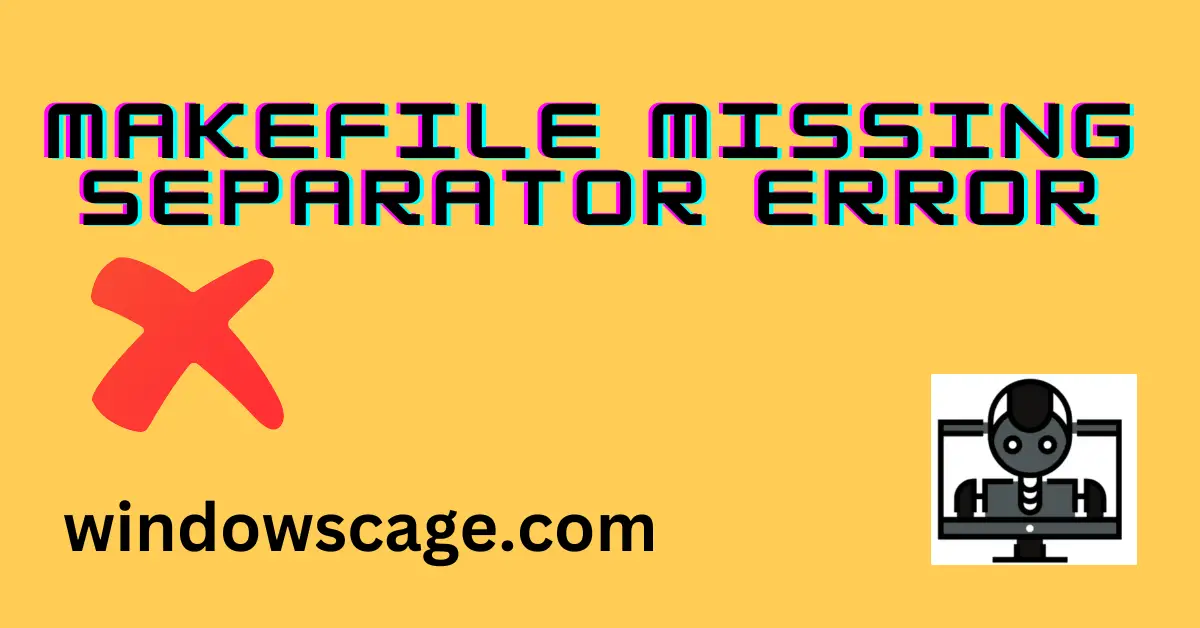UVHJW 20 Sets Reusable Snack Container, Condiment Containers with Lid, 2 compartments Dipping Container for Refrige, Portion Control Containers, Takeaway Sauce Dip Case for Outdoor
$15.99 (as of March 18, 2025 05:26 GMT +00:00 - More infoProduct prices and availability are accurate as of the date/time indicated and are subject to change. Any price and availability information displayed on [relevant Amazon Site(s), as applicable] at the time of purchase will apply to the purchase of this product.)Introduction
The dreaded “Makefile missing separator” problem may have come up while you were a developer using Makefiles. If you are unfamiliar with Makefiles and build systems, this error message may be aggravating and puzzling. The common reasons of the “Makefile missing separator” error are examined in this article, along with step-by-step instructions for fixing it. By the time you finish reading this article, you will have the skills necessary to fix this problem and guarantee a quick and easy build for your projects.
Understanding Makefiles
Let’s quickly review the definition of a Makefile before moving on to the solutions. A project’s building and compilation rules are contained in a plain text file called a makefile. It works in tandem with the make utility, which automates the build process by carrying out the Makefile’s instructions. Numerous programming projects use makefiles to assist developers handle intricate dependencies and build processes.
Common Causes of “Makefile Missing Separator” Error
Incorrect Use of Tabs:
The most common reason for encountering this error is the misuse of tabs in the Makefile. Unlike many programming languages that use spaces for indentation, Makefiles require the use of tabs. If you inadvertently use spaces instead of tabs, you will trigger the “missing separator” error.
Improper Line Formatting:
Makefiles have strict formatting requirements, and each line must adhere to specific rules. For example, the commands under a rule should start with a tab, and the rule definition should be on a single line. Mixing up these formatting rules can lead to the “missing separator” error.
Special Characters in Rule Definitions:
If a rule contains special characters, such as colons or equal signs, without proper escaping, it can confuse the make utility and result in an error.
Step-by-Step Solutions
1. Check for Tab Usage
The first step is to carefully review your Makefile and ensure that you are using tabs for indentation. Go through each line and make sure that any indented content is aligned with tabs and not spaces.
2. Verify Line Formatting
Next, double-check that each line in the Makefile follows the correct formatting. Ensure that rule definitions are on a single line and that command lines under a rule start with a tab.
3. Escape Special Characters
If your rule definitions contain special characters, such as colons or equal signs, you need to escape them with backslashes to avoid conflicts with the make utility.
4. Use Text Editors with Tab Visibility
To prevent tab-related issues, use text editors that display tabs explicitly. This way, you can easily identify and rectify any incorrect tab usage.
Conclusion
Resolving the “Makefile missing separator” error can be handled with ease if you meticulously follow the formatting guidelines and pay attention to detail. It is vital to use tabs for indentation, format lines correctly, and escape any special characters as necessary. By adhering to these rules, your Makefile will operate without any issues.makefile will provide successful builds for your projects and will be free of errors.
FAQs
Why does the “Makefile missing separator” error occur?
The error occurs when you use spaces instead of tabs for indentation or when the line formatting in the Makefile is incorrect.
Can I use spaces for indentation in a Makefile?
No, Makefiles require the use of tabs for indentation. Using spaces will trigger the “missing separator” error.
What should I do if my rule contains special characters?
If your rule contains special characters, such as colons or equal signs, you should escape them with backslashes to avoid conflicts.


Greetings! I am Ahmad Raza, and I bring over 10 years of experience in the fascinating realm of operating systems. As an expert in this field, I am passionate about unraveling the complexities of Windows and Linux systems. Through WindowsCage.com, I aim to share my knowledge and practical solutions to various operating system issues. From essential command-line commands to advanced server management, my goal is to empower readers to navigate the digital landscape with confidence.
Join me on this exciting journey of exploration and learning at WindowsCage.com. Together, let’s conquer the challenges of operating systems and unlock their true potential.